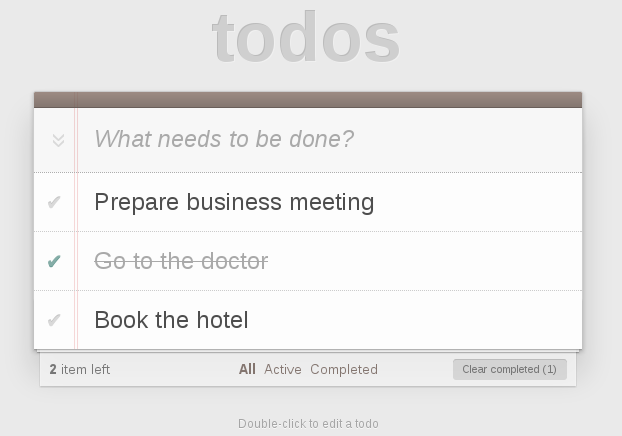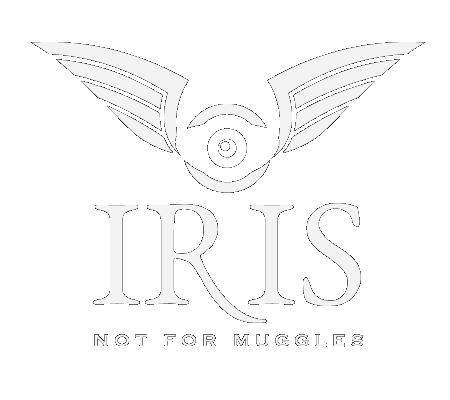
Iris is not just another framework
- thegameofcode
- January 2014
- Iris
Features
- Strong object oriented coding and file system organization
- Presenter-View-Resource pattern
- Easy and fast templating engine
- One page navigation using Hash-URL
- 100% Client multilanguage support
- Crossbrowser: Chrome, Firefox e Internet Explorer
- Light and fast: 18 KB
- Open source: New BSD License
This is an example of a
Todo App
using IrisWith a Todo App you can add tasks and check them when completed.