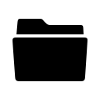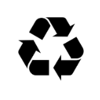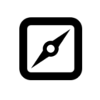<!doctype html>
<html>
<head>
<link rel="stylesheet" type="text/css" href="/css/bootstrap.min.css">
<script src="js/jquery-2.0.3.min.js" type="text/javascript"></script>
<script src="js/iris-0.5.5.min.js" type="text/javascript"></script>
<script type="text/javascript">
iris.path = {
screen: {
welcome: {html: "screen/welcome.html", js: "screen/welcome.js"}
}
};
iris.locale(
"es_ES", {
dayNames:["Domingo", "Lunes", "Martes", "Miércoles", "Jueves",
"Viernes", "Sábado"],
monthNames: ["Enero", "Febrero", "Marzo", "Abril", "Mayo",
"Junio", "Julio", "Agosto", "Septiembre", "Octubre",
"Noviembre", "Diciembre"],
dateFormat: "d/m/Y H:i:s",
currency: {
formatPos: "n s", formatNeg: "- n s", decimal: ",", thousand: ".",
precision: 2, symbol : "€"
},
number : {
decimal: ",", thousand: ".", precision: 2
}
}
);
iris.locale(
"en_US", {
dayNames: ["Sunday", "Monday", "Tuesday", "Wednesday", "Thursday",
"Friday", "Saturday"],
monthNames: ["January", "February", "March", "April", "May", "June",
"July", "August", "September", "October", "November",
"December"],
dateFormat: "m/d/Y h:i:s",
currency: {
formatPos: "s n", formatNeg: "(s n)", decimal: ".",
thousand: ",", precision: 2, symbol : "$"
},
number : {
decimal: ".", thousand: ",", precision: 2
}
}
);
$(window.document).ready(function () {
iris.baseUri('./');
iris.welcome(iris.path.screen.welcome.js);
});
</script>
</head>
<body></body>
</html>
iris.screen(function (self) {
self.create = function() {
self.tmpl(iris.path.screen.welcome.html);
// No select a value by default
self.get('locale_select').prop("selectedIndex", -1);
self.get('locale_select').on('change', function (e) {
iris.locale(this.value);
var params = {
price : -1479.59
,date : new Date()
,locale : iris.locale()
};
self.inflate(params);
});
};
},iris.path.screen.welcome.js);
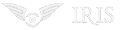

 View on Github
View on Github